Keeping Children Safe Online
The Internet is such an integral part of children’s lives these days.
It opens up so many educational and social opportunities, giving them access to, quite literally, a world of information and experiences.
Whether on a computer at school, a laptop at home, a games console or mobile phone, children and young people are increasingly accessing the internet whenever they can and wherever they are.
On academy devices, students have access to the Internet which is controlled and monitored. We also teach students about the importance of online safety in lessons and through special assemblies and workshops.
How parents and carers can reinforce messages about online safety
As you would protect your child in the real world, you will want to make sure that they are safe whatever they are doing. If your child understands the risks and can make sensible and informed choices online, they can get the most from the internet and stay safe whilst doing so – particularly from those people who might seek them out to harm them.
Some of the risks are:
- cyberbullying
- downloading and Copyright
- excessive use of technology
- identity theft
- inappropriate and harmful content
- illegal content
- grooming
What can families do to keep their children stay safe online?
The following content is taken from the UK Safer Internet Centre. The Centre has a general helpline for parents and carers, a hotline for reporting worrying content and an awareness centre – their website is full of useful information – we have chosen key information for our parents and carers below.
Parents and carers play a key role in supporting children to learn about how to stay safe online, and they are one of the first people children turn to if things go wrong. We know it can be difficult to stay on top of the wide range of sites and devices that young people use, so we hope that the following advice helps.
Four steps:
1. Have ongoing conversations with your children about staying safe online
2. Use safety tools on social networks and other online services, e.g. Facebook privacy settings
3. Decide if you want to use parental controls on your home internet
4. Understand devices and the parental control tools they offer in our Parents’ Guide to Technology
Reporting serious concerns to the police
Young People: For advice and support about online safety, or to make a report to the Child Exploitation and Online Protection Centre, click on the CEOP button above, visit http://www.ceop.police.uk/safety-centre/ or speak to your teacher.
For Parents: CEOP have developed the ‘Thinkuknow’ platform for parents & carers. Visitwww.thinkuknow.co.uk/parents to find out more
Other great resources
Read this guide to help parents keep their children safe online produced by the UK’s Council for Child Internet Safety
Visit net-aware.org.uk from the NSPCC to find out about particular social media sites your child might be using, such as Snapchat or Instagram.